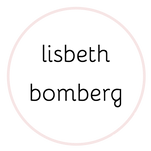MIRSK DICTATION+

Interaction & UI design - Adobe Illustrator - Blend implementation
As a part of a larger redesign project the professional dictation system MIRSK Dictation+ wantet an integrated Windows8 platform app for their professional users.
Based on a colleauges initial concept suggestions I developed the interface displayed here. My thoughts on style and interacton is described in the pdf linked below and the final result is displayed in the gallery. The design is deliberately very simplistic and easily manageable. I recommended the customer to do a quick demonstational animation of the basic functionality in a future developmet sprint - offering new users an easy start with this product and maintaining a minimal level of noise for the experienced user.
After the customer approved of my design, I implemetet this in the frontend using Blend - both drawing the shapes directly in the code and animationg the recording puls animation.

No recordings or data intries have been made yet. The user can start recording by clicking the microphone icon.

When in recording mode the microphone icon shows a pulsing motion, constantly telling the user that sound is being recorded.

After finalizing the recording several interaction options appear. E.g. the wheel around the microphone icon controls the above timeline, enabeling the user to pricisely navigate to a specific sequense.